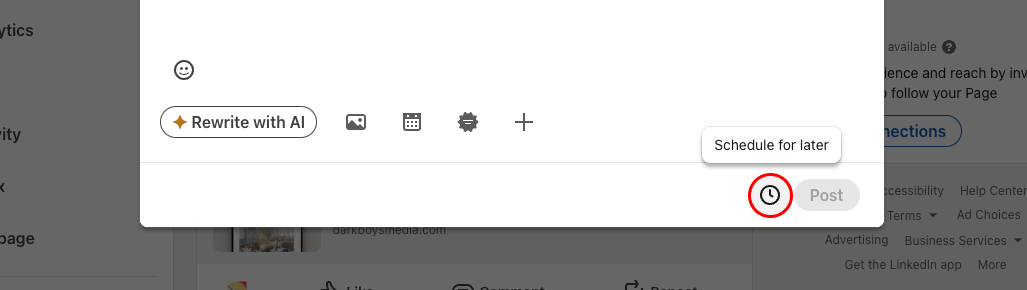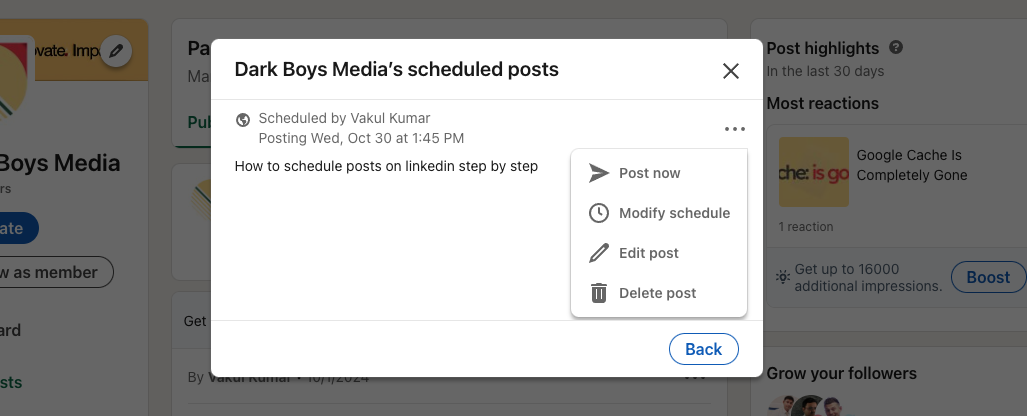Want to post on LinkedIn at the perfect time? Even when you’re sleeping or stuck in back-to-back meetings?
You’re in luck!
LinkedIn now lets you schedule posts weeks ahead. And guess what? It’s built right into the platform. No fancy tools needed.
Let me show you exactly how to do it. Plus some sneaky tricks most people never discover.
Can You Actually Schedule Posts on LinkedIn?
YES!
LinkedIn finally caught up with other social platforms. You can now schedule posts directly from their website or app.
Works on your phone. Works on your computer. Works everywhere.
Here’s the kicker: Most people still don’t know this feature exists. You’re already ahead of the game just by reading this.
What Can You Schedule? (And What You Can’t)
You CAN schedule:
- Regular text posts
- Posts with photos or videos
- Polls that get people talking
- Document shares
You CAN’T schedule:
- Job postings
- Event announcements
- Service pages
- Live videos (obviously!)
Quick heads up: Try to schedule something LinkedIn doesn’t support? You’ll get an error message. Just remove those elements and you’re good to go.
The Step-by-Step Breakdown
Step 1: Get Started
Log into LinkedIn. Click “Start a post” on your homepage.
Easy, right?
Step 2: Write Your Masterpiece
Type your post in the “What do you want to talk about?” box.
Add your photos. Upload videos. Create polls. Do whatever makes your content shine.
Pro move: Write everything first, then schedule. This way you see exactly how it’ll look when it goes live.
Step 3: Find the Magic Clock
Look at the bottom-right corner of your post window. See that little clock icon?
That’s your scheduling superpower.
Step 4: Pick Your Perfect Moment
Click the clock. A scheduling window pops up.
Here’s where it gets fun:
- Schedule 10 minutes ahead (great for lunch break posts)
- Schedule 3 months ahead (perfect for planning campaigns)
- LinkedIn rounds to 15-minute chunks
- Type exact times instead of using dropdowns
Secret sauce: LinkedIn uses your device’s time zone. Traveling soon? Double-check your settings first.
Step 5: Double-Check Everything
Hit “Next.” You’ll see exactly when your post goes live. The time shows up right above your content.
Look good? Perfect.
Step 6: Make It Official
Click “Schedule.”
Done!
You’ll see a tiny confirmation message pop up. That’s LinkedIn saying “Got it!”
Managing Your Scheduled Posts
Here’s the secret most people miss:
- Click “Start a post”
- Find the clock icon in the bottom-left corner (different spot!)
- Click “View all scheduled posts”
Boom. Your entire content calendar in one place.
Changed Your Mind?
No worries. Here’s how to fix it:
- Click the clock icon on any scheduled post
- Change the time and date
- Hit “Next” then “Schedule” again
Plot twist: You can also clear the schedule completely. Just hit the regular “Post” button to publish right now.
Need to Delete Something?
Find your scheduled post. Click the delete icon next to it. Gone.
Or click the more icon for extra editing options.
Secret Tips That Will Blow Your Mind
Timing Is Your Best Friend
Reality check: LinkedIn’s algorithm loves posts that go live when your audience is online.
Use LinkedIn analytics to find your sweet spots. Then schedule like a pro.
The 10-Minute Hack
You can schedule just 10 minutes ahead.
Perfect for:
- Posting during lunch when engagement peaks
- Publishing right after important meetings
- Timing posts with industry news
Batch Content Like a Content Creator
Game-changer alert: Spend one Sunday hour scheduling your entire week.
This simple habit can boost engagement by 30%. For real.
Master Time Zones (Global Audience Edition)
LinkedIn uses your time zone. Not theirs.
Posting for a global audience? Consider where most of your connections live.
Why Scheduling Will Transform Your LinkedIn Game
- Consistency Wins Everything – Regular posting keeps you visible. LinkedIn’s algorithm rewards creators who show up consistently.
- Perfect Timing, Every Time – Post when your audience is active. Even when you’re busy doing other things.
- Content Planning Made Easy – Scheduling forces you to plan ahead. Better planning equals better content.
- Stress? What Stress? – No more daily scrambling. Plan once, post automatically.
Don’t Make These Rookie Mistakes
- Scheduling months ahead without considering current events Better approach: Keep it under 2 weeks for timely content
- Ignoring your audience’s time zones Smart move: Use a world clock app to verify timing
- Posting the same type of content repeatedly Winning strategy: Mix it up – text, images, polls, videos
Advanced Strategies (For When You’re Ready)
The Content Batching Method
Create 5-10 posts in one session. Schedule throughout the week.
Quality stays high. Time investment stays low.
Peak Hour Magic
Schedule for Tuesday through Thursday. Best times:
- 8-10 AM in your audience’s time zone
- 3-5 PM when people check LinkedIn before leaving work
These are LinkedIn’s golden hours.
The Engagement Follow-Up
Schedule your post. Set a phone reminder for 2-3 hours later.
That’s when you jump in and engage with comments. Maximum visibility achieved.
When Things Go Wrong (Quick Fixes)
- Post didn’t publish? Check your internet connection. Visit LinkedIn’s status page.
- Wrong time zone on your post? Update your device settings before scheduling next time.
- Can’t find your scheduled posts? Look for the clock in the “Start a post” window. Not in your profile.
The Real Talk
LinkedIn scheduling is a total game-changer for busy professionals.
But here’s the thing. It only works if you actually use it consistently.
Start small. Schedule 2-3 posts per week. Get comfortable with the process.
Then gradually increase as it becomes second nature.
Final insider tip: Always keep a few unscheduled posts ready. Breaking industry news? Trending topic in your field?
Jump on it immediately. The best LinkedIn presence mixes planned content with real-time engagement.
Ready to Level Up?
LinkedIn scheduling isn’t just about convenience. It’s about building a professional presence that works for you 24/7.
Your network notices consistency. Your engagement improves. Your professional brand grows stronger.
The best part? You spend less time worrying about daily posts. More time creating amazing content.
So what are you waiting for?
Log into LinkedIn right now. Write your first post. Schedule it for tomorrow morning.